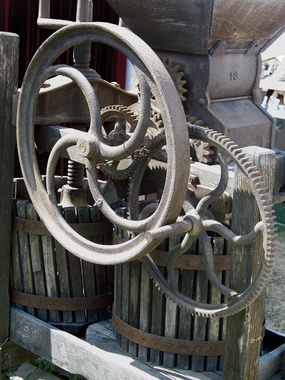Especially when working with small businesses and lone entrepreneurs, I suggest to a variety of tools and approaches to build capacity and pull down obstacles. Here are 10 tips that are drawn from interactions I have with clients every day. A word on security. This article does not deal with security issues. If you are using off-site servers, Bluetooth connections, storing data on your phone, etc. there are significant security issues. Lifehack, Google, About.com, and other sites can provide important, current information on these issues. Or talk to your local technology guru. Just so you know. That said, here we go:
1. Learn how to share and export files
Regardless of which bookkeeping software you use, learn how to export to an Excel spreadsheet or a CSV (comma separated value) file. This allows a coach or consultant to review your financial situation easily (without charging you for re-entering the data manually!). Most financial software will have a ‘Save As…’ or ‘Export…’ item under ‘File’. Check it out. CSV files are also a standard format to export contact information from your PIM (Personal Information Manager) like Outlook or Entourage. When you export your contact information for example, you can load it into a spreadsheet for mail merges, or upload it to services like Constant Contact to create electronic newsletter campaigns. When you send documents (such as resumes, reports, or business plans) by email for review you want to be sure that the document arrives looking exactly the way you sent it. You also want to protect your documents from malicious or accidental alteration. The best way of taking care of both concerns is by saving the document as a PDF (Portable Document Format). A locked PDF document arrives looking EXACTY like you sent it, and cannot be easily altered. Newer versions of most office and graphics software can save, print, or export in a PDF format. There are also a number of free- or share-ware programs that you can download which will convert almost any document or picture file into a PDF.
2. Be systematic in using folders and files
Whether it is individual document names or whole file systems, create a name- and location- system you can repeat. You will save time and reduce errors. For example, I have a ‘New Client’ folder that has all the empty sub-folders I normally require for client documents. When a new client comes on board, I simply copy and rename the ‘New Client’ folder and I am ready to start populating the already-named sub-folders with new documents. That way I know each document I create has the same home for each client. Ever looked for a file in a certain folder and not found it there? We are creatures of habit. As likely as not, you will look there again the next time you want that file. Unless there is a clear reason not to, when you do find the file, consider moving it into the folder you first looked for it in. When naming files, use a standard structure so that a) the name tells you what you are looking at and b) your files sort properly when you open the folder. One tip for this is to name files ‘year-month-date-filename.doc’ for files that you have multiple versions of (e.g. 2009-07-23-newsletter.doc), and set the sort criteria for that folder to be ‘date – most recent first’. That way each time you open the folder, the files are sorted so you can see the file you worked on most recently at the top of the list.
3. Backup
I know. Unbelievably boring. But really, if you don’t back up your stuff you are asking for trouble. And today, with the various back-up solutions available, there is no reason to have that icy cold feeling creeping up the back of your neck when you realize something really bad has just happened to your computer.
If your software has an auto-save function, use it. How long should the interval be between auto-saves? I don’t know. How much work are you OK with re-doing? 10 minutes? 20 minutes? 2 minutes? Full-system backups. Today you can get external hard-drives, off-site network backups, and back-ups that occur while you sleep or while you work. One of my favourite backup utilities is SyncBack SE. The technology is cheap and easy to use. There is no excuse. Smart phone as backup. Your smart phone can do a lot of cool stuff. Did you know you can use it to store your contact information and calendar? A good smartphone like a Blackberry, IPhone, or Palm will easily store all of your contact information and your calendar, and keep it up to date. These phones come with software to allow you to synchronize data with your main computer. You can ensure that both devices have the same calendar and contact information. Never a bad idea. Which brings me to the next item…
4. Sync or sink!
Did you know that your phone can synchronize your contacts, calendar, tasks, notes, and more, with your computer? If your phone and computer have Bluetooth built in, you don’t even have to plug anything in. Increasingly through off-site servers and Bluetooth, you have the ability to store key word processing, spreadsheet, PDF and other documents on your phone as well. By syncing your computer with your phone, not only will you keep your PIM items up to date, but you have created another form of back up!
5. Dig a little deeper
A colleague or client will sometimes mention that they are planning to buy an expensive piece of software to solve a specific problem. Most of the time, the software they are considering is overkill. It is not that the software is no good or that it won’t solve the problems that they want it to, it is simply a question of ROI. The investment in money and training time is often not justified by the return on productivity. The solution? Dig a little deeper into the software you already have. Have you actually watched/read any of the basic tutorials for your office suite or bookkeeping software? Most people are surprised at how much they can do with what they already have on their computers. If a certain functionality is missing, there is a very good chance someone has plugged that hole with free software you can download or use on-line. I am experimenting with Tungle for example, an online solution that allows people to book appointments in my free slots. The online bookings are automatically synced with my Outlook calendar. And it is free.
6. Learn your sums
While spreadsheets were originally invented to handle basic bookkeeping functions, where they really shine is in modeling possibilities and options. The more sophisticated stuff is for full-time spreadsheet specialists, but there are basics that I use almost every day in making financial recommendations to clients. Spreadsheets allow me to compare various averages and ratios, changing some numbers and seeing the different results instantly, without having to redo the calculations every time. Knowing how to create a basic budget, including sums, averages, and ratios, in a spreadsheet can give you greater control over your finances.
7. Calendars, tasks, & alarms
Our minds can only hold about 4 – 7 pieces of information at one time. Why take up that precious memory capacity remembering to stop at the dry cleaner when you could be thinking about how to deepen relationships with customers? There are many tools available for your smart phone and your computer that can manage your schedules and to-do lists. I prefer these tools to using paper. Why? For me, the big advantage of digital PIM tools over paper are:
The information can be synchronized between devices (no book to lose or forget); They can actively remind you of things that need to be done (so you don’t to have to remember to check your book to remember what you need to do); They can be set to schedule your repeating events and reminders, daily, weekly, monthly, etc. This saves you the time of having to write every repeat event down. When the schedule changes you don’t have to erase and rewrite.
8. Email & SMS Text
Email is more than just a way of communicating. One of the most powerful benefits of email is that it is a great way of tracking and organizing communication. I love face-to-face conversation, but there are times when I am glad that there is a way of tracking exactly what was said when there is a disagreement. Even little disputes like the date or time of a meeting can be confirmed in a way that is not possible otherwise. Email is also the easiest thing to organize. Simply create folders representing the way you organize your information (see Item 2 above), and drag/move the emails in. A lot of professionals haven’t caught on to SMS (small message service) “texting” as a communication channel. Obsessive texting about trivial things is a huge time waster, and can give the illusion that meaningful communication is taking place. Furthermore, text messages can’t easily be organized like email. All of that said, texting is a useful tool because it can be done between different kinds of phones, not just the more expensive and complex smart phones, and because it is fast and discrete. If you are trying to figure out which movie theatre someone is meeting you in front of, you may not want to send an email. Further, there are times when you want to send someone a short quick message and a phone call is not appropriate (say if they are already in the theatre). Sending a text message can handle that. Telephone calls, email, and texting each have their strength. Like Social Networking the trick is to know when to use the right tool.
9. Social networking
This topic is much larger than can easily be covered in a brief list like this. But every business person should be aware of it. In my experience there are four main social networking platforms that every business owner and leader should understand. Facebook. This is so far the least business-oriented of the networking platforms. I recommend to most clients that they keep Facebook for their personal social network. I know Facebook is working hard to reposition itself, and there are a growing number of experts providing reasons and approaches to using Facebook in business, but so far I have not seen enough potential for return to invest the time. There is one exception: Facebook is a powerful and cost-effective way to advertise. Facebook allows you to advertise to people of pre-determined demographics, and allows you to set a fixed budget that relates to the number of times your ad will appear on the pages of people who fit the profile you are looking for. For the right product or service this can be powerful. YouTube. Like Facebook, YouTube started as a non-business platform. However, recently a growing number of businesses are using YouTube to post low-cost, guerrilla-style video promotions. If you have a business that has a significant visual component or can educate the public through video, Youtube can be a powerful tool. Don’t know how to shoot and post a little video about your business? Get one of your Generation Y employees to show you how it’s done! They can even show you tools that allow you to shoot, post, and promote videos on YouTube, all from their smart phones! LinkedIn. This is a business-only site that is like Facebook only on the surface. Under the hood they are very different. Privacy controls are tighter and even your profile is more like a resume. LinkedIn’s singular focus on business and professional networking has created an environment that is a fertile ground for networking, career and job seeking, and professional development. Formalized referral systems, common-interest groups, business and personal branding opportunities, etc. are all well thought out and work well. If you are a professional or business owner/leader and you don’t have a profile on LinkedIn, you may be missing an opportunity to grow your network in a powerful way. Twitter. This micro-blogging site (limits you to 142-character posts) is rapidly becoming another powerful networking and communication tool for professionals. Businesses are using it to keep customers informed about new promotions, and many professionals are using it to share ideas, links to useful articles, and announcements of events in their communities and markets. When a post catches on in Twitter it can go ‘viral’ in hours and find its way to thousands of people. Increasingly, stories about significant events (as defined by the people who care about them) are spreading rapidly on Twitter even before they hit traditional news channels. An interesting note on Twitter is that unlike other social networking channels, it is not being picked up by the majority of adolescents/Gen Y’s. There is a great deal of debate about why this is, and my two cents are that it is so ‘content’ oriented in its structure and as a medium that it does not lend itself to the repetitive and relatively inane use to which channels like SMS texting are often put. It is difficult to restrict your messages to a limited group of ‘friends’ so it doesn’t function well as a purely social tool. Tweets really are ‘micro-blogs’ with a focus on ideas and information (at least the ones anyone reads), and both users and non-users seem to have unconsciously reinforced that reality (for a hilarious proof that not everyone ‘gets it’ check out http://tweetingtoohard.com/ )
10. Think of your smart phone as a digital Swiss Army Knife
You can use smart phone for telephone calls, email, and/or texting. But it is also a powerful tool that can make your professional life easier in many other ways. Here are some tips and tricks:
Use your phone’s unique ring-tones or signals for different events. Want your phone to remain silent unless a key client or family member phones? You can set your phone to do this. Want to get a discrete signal that your meeting hour is almost up? Set your phone’s clock or timer to vibrate at a certain time. Want to remember where you parked your car at the airport? Take a snapshot of the area with your phone’s camera. Record voice memos when you don’t have the time to write a note Calculate tips or bill splits at lunch. On some smart phones you can now find an address or retrace your steps using built-in GPS. You can store and update shopping lists, check out movies playing in your neighbourhood, and access Facebook, YouTube, and Twitter on your phone.
Remember, this is just a list of activities and solutions that I have found useful in my own practice or in the work of my clients. It isn’t even close to exhaustive. If you want to know more about some of the things I have mentioned, or wonder if technology can solve a particular problem, feel free to contact me!